As funeral directors, you’re the pillars of your funeral home’s community, especially now as we adjust to the COVID-19 pandemic. Even the smallest acts of support during these trying times can make all the difference to ease someone’s fears and uncertainties.
For example, you can show your community that you’re dedicated to serving them with these Facebook Frames. We designed them to show your funeral profession pride and devotion to helping families.
Below is a sneak peek at our Facebook Frames and directions for adding one to your Facebook Profile Picture.
Our Facebook Frames for Showing Your Support During the COVID-19 Pandemic
These frames are a simple way to show appreciation for all that you do. Whether you want to show that you’re proud to be a funeral director or working hard to keep families safe, we’ve got a Facebook Frame for you.
Below is our selection of Facebook Frames:

To show your funeral profession pride, choose the Funeral Directors Will Always Be Essential or the I’m a Funeral Director, I Can’t Stay Home frame. Or, to show your dedication to keeping your community safe, choose the Staying Safe and Helping Families frame. You can even rotate out which frame you use so you can try them all out!
How to Add One of These Facebook Frames to Your Profile Picture
To add one of these frames to your Facebook profile picture, first, you’ll need to like the Frazer Consultants Facebook Page. This way, the frames show up in the frame options for your profile picture. Then, follow these steps on your desktop or mobile device:
- Click or tap the camera button on your profile picture.
- Click or tap “Add Frame.”
- Search by the frame names listed below and select your desired frame. All our frames will say they are by Frazer Consultants, LLC.

You also can add frames to photos and videos you take with the Facebook camera. To use the Facebook camera, open the app, and tap the camera icon on your profile picture. Then, choose Select Profile Picture or Video, and tap the camera icon in the top right corner. To take a photo, tap the circular button or hold down the button to take a video. Then, you can tap Frames and search by frame name to find the frame you want and tap to select! When you’re done, tap Save in the top right corner.
Facebook Frames also can be temporary. To do this, choose Temporary to make your profile picture with the frame only up for a certain amount of time, such as one week or a custom time. Then, when that selected time is up, your profile picture will revert to your previous one.
Do you have another Facebook Frame idea for showing your support during COVID-19? Share your ideas with us in the comments or by emailing us at marketing@frazerconsultants.com

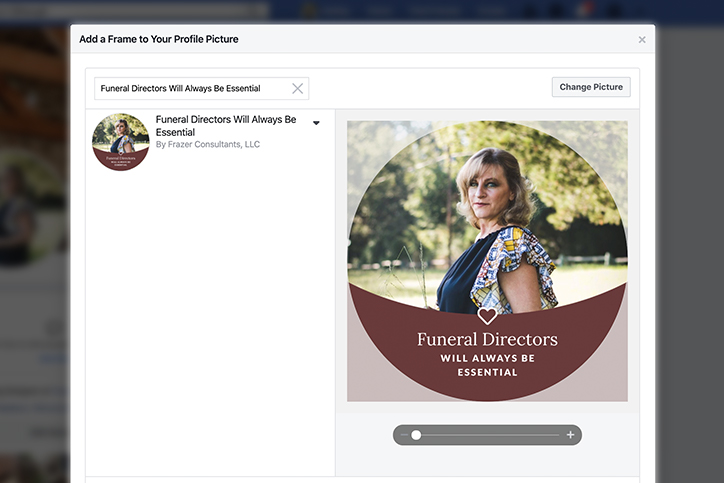



0 Comments